近日,发现谷歌浏览器的右键一键翻译突然失效了。此文章方法已失效,请查看12月12日文章
遇到其他语言的网站,谷歌的右键的网页翻译真乃神器。
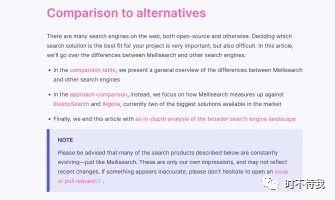
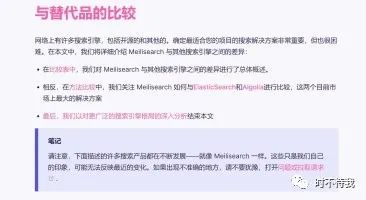
然而现在不能正常使用:
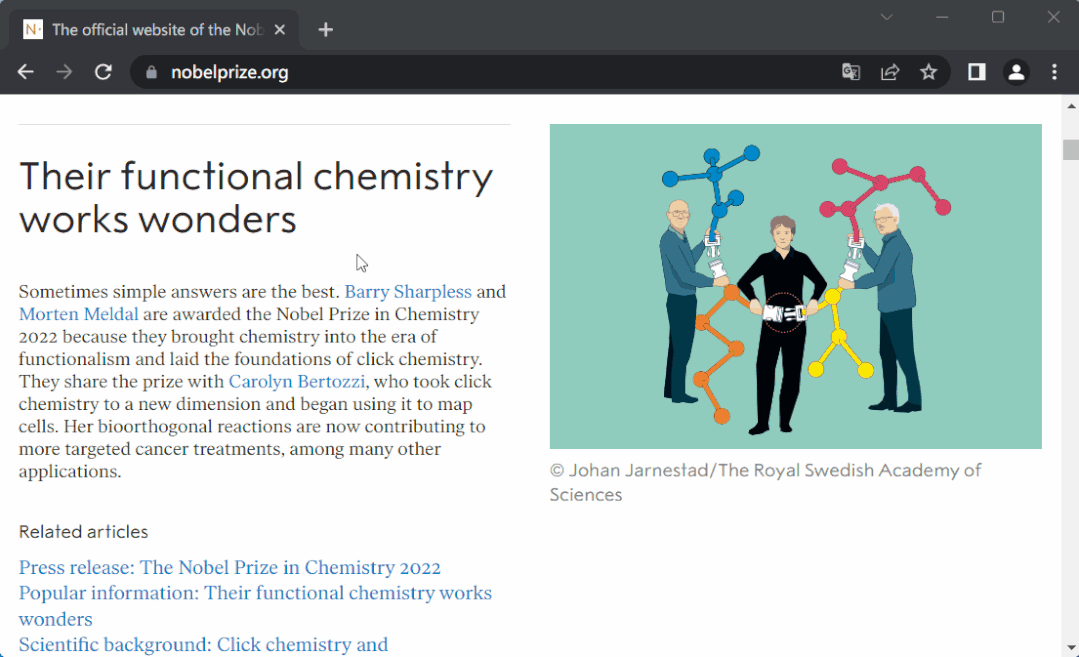
虽然不清楚到底是什么原因导致该状况,可能翻译接口被墙了?可能谷歌关闭了中国的翻译服务?
小编教大家一步恢复 Chrome 右键网页翻译功能:
第一个方法(适合会计算机基础的用户):
1.打开C:WindowsSystem32driversetc目录
2.找到Hosts文件,按图所示修改后点确定
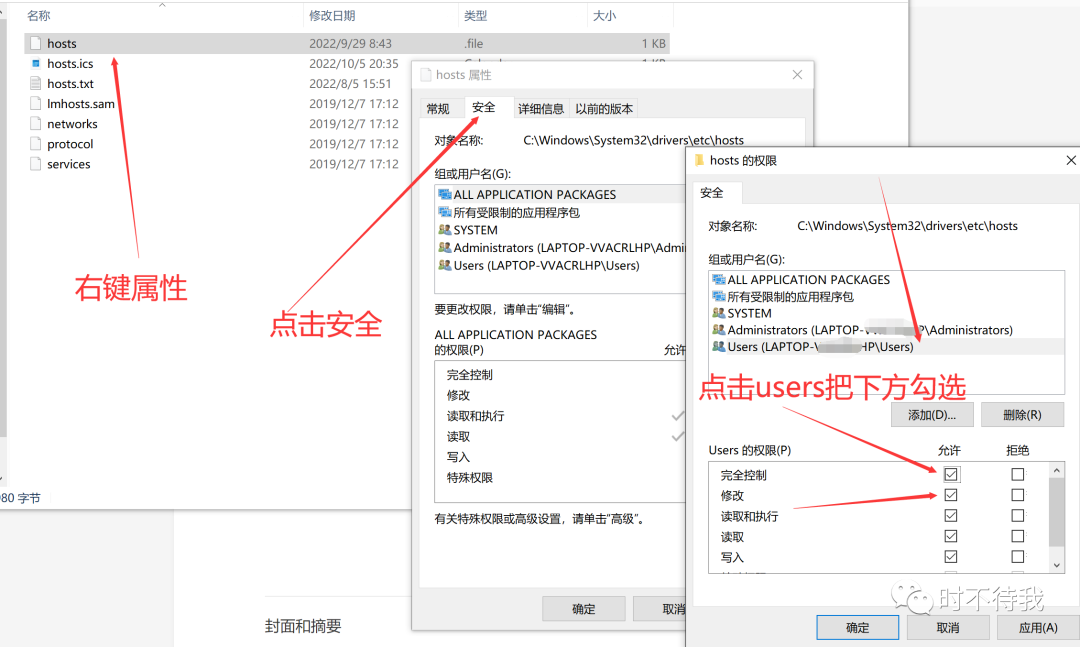
3.修改hosts文件
203.208.40.66 translate.google.com
203.208.40.66 translate.googleapis.com
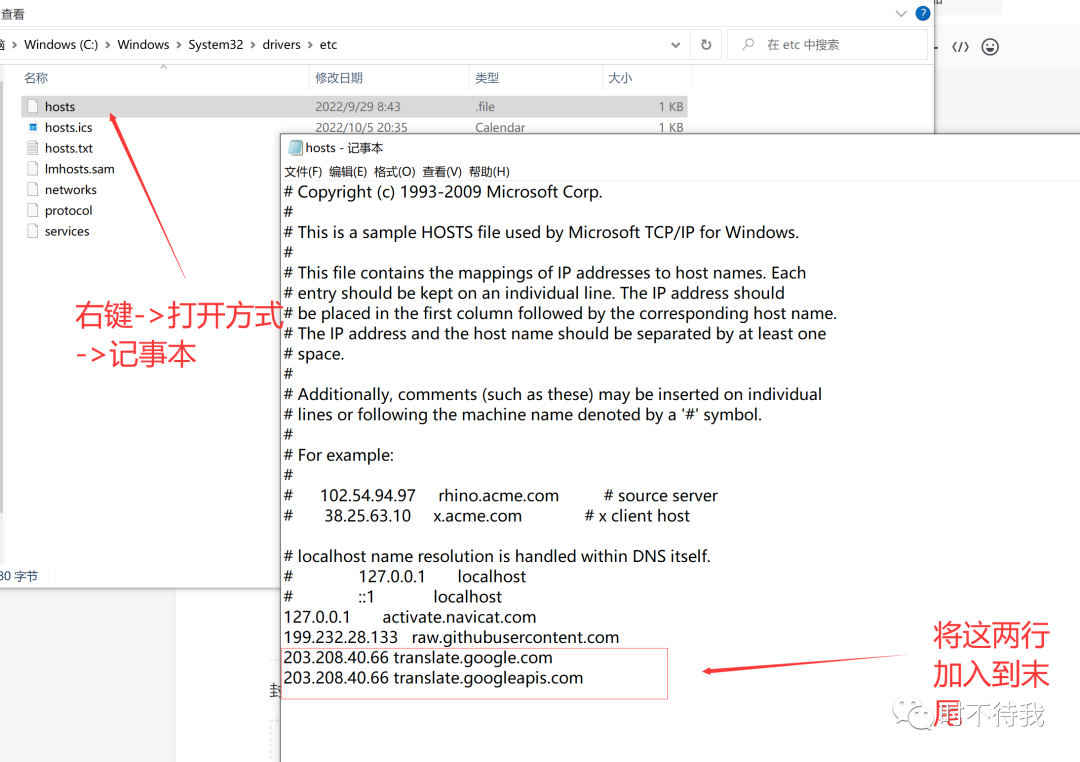
4.保存(Ctrl+S)
第二个方法(适合普通用户):
小编给大家提供了一个脚本文件(见文章末尾)。
原理是获取谷歌翻译国内的地址,然后将该地址加入系统的 hosts 文件中。
脚本已自动为大家完成了上述操作,同时智能选择了最快的翻译服务器。
在桌面上点击右键,新建文本文档(123.txt)。
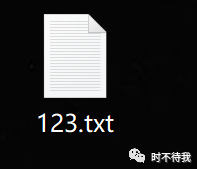
2.将脚本文件复制到记事本中(123.txt),保存(Ctrl+S)
3.点击123.txt右键重命名,将记事本改为123.bat(不会修改文件后缀请百度一下)
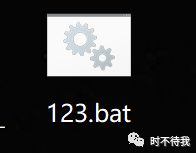
4.右键123.bat在弹出的菜单中点击【以管理员身份运行】即可。
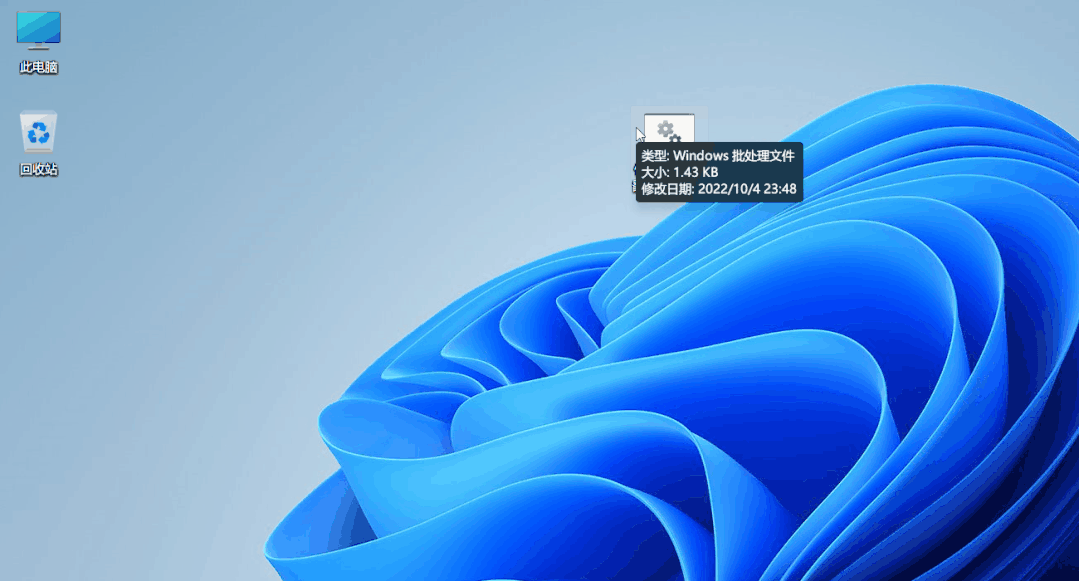
成功之后就可以使用翻译功能了:
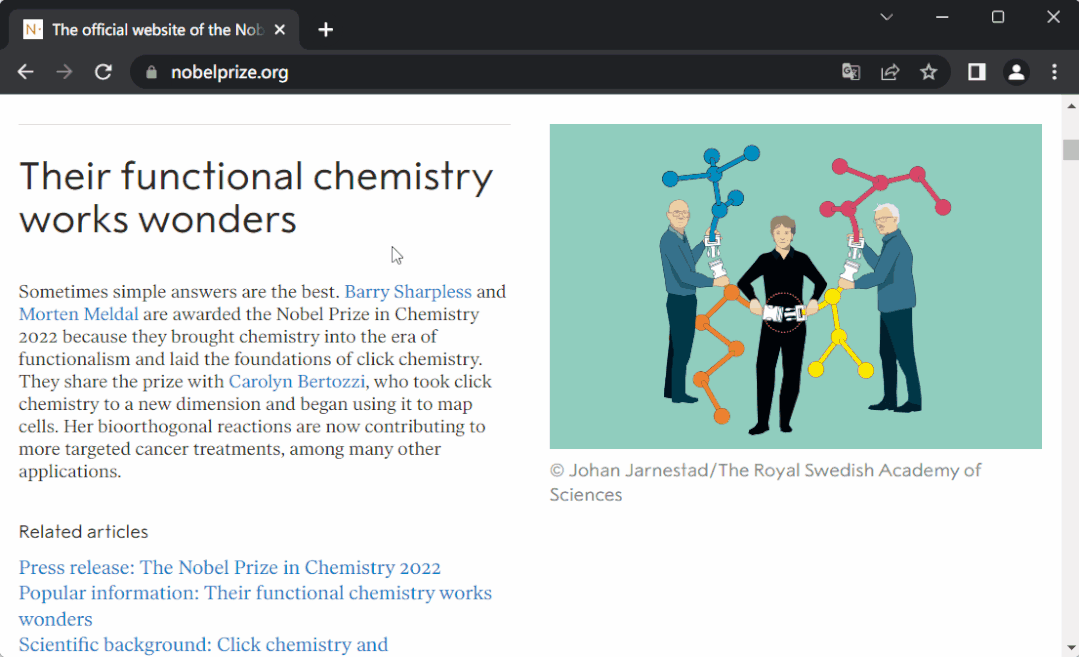
脚本文件:
:: Copyright (c)2022 https://bookfere.com:: This is a batch script for fixing Google Translate and making it available:: in the Chinese mainland. If you experience any problem, visit the page below::: https://bookfere.com/post/1020.html@setlocal enabledelayedexpansion@echo offset "source_domain=google.cn"set "target_domain=translate.googleapis.com"set "hosts_file=C:WindowsSystem32driversetchosts"for /f "skip=4 tokens=2" %%a in ('"nslookup %source_domain% 2>NUL"') do set ip=%%aset "old_rule=null"set "new_rule=%ip% %target_domain%"for /f "tokens=*" %%i in ('type %hosts_file%') do (set "line=%%i":: Retrieve the rule If the target domain has been exists in the line.if not "!line:%target_domain%=!"=="%%i" set "old_rule=%%i")if not "%old_rule%"=="null" (if not "%old_rule%"=="%new_rule%" (echo Deleting the rule "%old_rule%"echo Adding the rule "%new_rule%"for /f "tokens=*" %%i in ('type "%hosts_file%" ^| find /v /n "" ^& break ^> "%hosts_file%"') do (set "rule=%%i"set "rule=!rule:*]=!"if "%old_rule%"=="!rule!" set "rule=%new_rule%">>%hosts_file% echo(!rule!)) else (echo The rule already exists, nothing to do.)) else (echo Adding the rule "%new_rule%"echo.>>%hosts_file%echo.>>%hosts_file%echo # Fix Google Translate CN>>%hosts_file%echo %new_rule%>>%hosts_file%)echo Done.pause
原文链接:http://www.wzcl.net/social/youtube/10407.html,转载请注明出处~~~
免责声明
本站提供的一切软件、教程和内容信息仅限用于学习和研究目的;不得将上述内容用于商业或者非法用途,否则,一切后果请用户自负。本站信息来自网络,版权争议与本站无关。您必须在下载后的24个小时之内,从您的电脑或手机中彻底删除上述内容。如果您喜欢该程序,请支持正版,购买注册,得到更好的正版服务。如有侵权请邮件与我们联系处理。敬请谅解!
免责声明
本站提供的一切软件、教程和内容信息仅限用于学习和研究目的;不得将上述内容用于商业或者非法用途,否则,一切后果请用户自负。本站信息来自网络,版权争议与本站无关。您必须在下载后的24个小时之内,从您的电脑或手机中彻底删除上述内容。如果您喜欢该程序,请支持正版,购买注册,得到更好的正版服务。如有侵权请邮件与我们联系处理。敬请谅解!


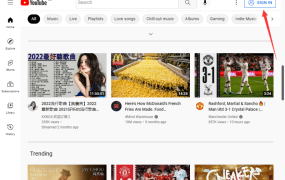



评论0